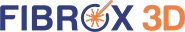- Laser emitter: A small infrared or visible-light laser diode.
- Photodetector or light sensor: It is a light sensor that senses the reflected laser light.
- Rotating platform: You will want a table that turns in any manner (sideways or vertically).
- Stepper motor: As it will drive the rotation of the platform.
- Microcontroller (e.g., Arduino or Raspberry Pi): These will be required to control the motors, laser, and process data.
- Time-of-flight sensor or distance measurement module: You will have to add time of light sensors (VL53L0X VL6180) based on the measured distance traveled by a beamlight.
- Power supply: a battery or USB power source to provide energy to motors and electronics.
- Mounting hardware: This may include screws, brackets, and a solid place to lock the components in as well.
- Computer with software: You will want a laptop or PC that you can use to see the style of data in one way and visualize that using software such as Python.
- Spin the stepper motor: You will need to spin in small step increments (1-2 degrees) and stop after each increment for measuring distance.
- Trigger the laser: Trigger a pulse on that laser as soon before issue time and start counting it.
- Measure the reflection: Stop timer when reflected laser is detected by light sensor. You just have to measure the time difference and convert it into distance.
Introduction:
A LiDAR (light detection and ranging) scanner is a remote sensing device that uses laser light to measure distances. Using laser pulses, it calculates how long it takes them to come back after hitting an object. This guide shows how to make a LiDAR scanner, covering hardware and software requirements that are needed for it to work.
Understanding LiDAR Technology
The simplest operation of a LiDAR 3D scanner is to send laser pulses and calculate the amount, which reflects back after striking any object. This time-of-flight information can be used to determine the distance of objects, allowing 3D mapping of an environment. LiDAR systems of consumer grade work in the infrared spectra.
Required Components
This gives a list of materials you will need to build your LiDAR scanner.
Hardware Setup
Step 1: Assemble the Rotating Platform
In order to do that, you have to put your laser emitter and photo detector on something that spins around. You can use a stepper motor (controllable by your microcontroller) to rotate this platform so you are scanning the 360° field.
Install the lidar 3d scanner diode and detois on your work board. In order for the reflected light to be fused, that is, to strike the sensor, it must also be aligned in a straight line with this kind of optical laser system.
Step 2: Connect the Microcontroller
Use an Arduino or Raspberry Pi to control the system. The microcontroller will send signals to the stepper motor to rotate the platform in small, precise increments.
Connect the laser diode and the photodetector to the microcontroller’s GPIO (general purpose input/output) pins.
Step 3: Power the System
Before we unwrap to code, ensure you have proper power supply for the stepper motor as well as the microcontroller.
Control and test the laser as well as the stepper motor separately to make sure they operate properly.
Software and Programming
Step 1: Write the Microcontroller Code
The code running on the microcontroller should perform the following tasks:
For example, using an Arduino, you could write code that rotates the motor by one step, triggers the laser pulse, and records the time until the photodetector sees the reflection.
Step 2: Send Data to a PC
Send the distance measurements and angles over USB or serial to view the data. Use Python or processing to create a graphical interface.
Processing the Data
Step 1: Create a 2D Scan
You can take the distance and angle data to build a 2D graph of what objects are in your environment, which shows you exactly where those points or objects would be plotted around emulab on some kind of workspace.
Step 2: Expanding to 3D
To 3D scan, move it all to a second rotating platform that angles the scanner up and down. 3D point clouds can be generated by combining both the horizontal and vertical scans.
Testing and Calibration
Once everything is in place, turn on your system and test it to ensure accuracy. Measure distances you know and change your laser alignment/sensitivity of the sensor according to that. You might also need to calibrate your ToF sensor for accurate readings. If you have any queries regarding how to make a LiDAR scanner, these steps can help you a lot.
Conclusion
Building a LiDAR scanner is an exciting project that combines electronics, programming, and mechanics. This example is an oversimplified version of what the actual setup involves; however, it delivers a nice building block for learning further about LiDAR 3D scanners. You’d just need to do more work to build some of the higher-end ones that can create detailed 3D maps.
Read More: CAD to BIM Services: A Complete Guide to Modern Construction Workflows