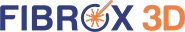- Check Build Volume: Check if your model fits the printer's build volume. Try breaking it down for larger designs into smaller parts that can be assembled afterward.
- Factor in Layer Height and Resolution: Each 3D printer functions within a layer height and resolution range. Any design details other than the printer's resolution may not be transferred to the final print.
- Material compatibility: Select material compatible with your printer and design for specific properties like strength, flexibility, or melting temperature.
- Limit overhang angles: Generally, overhangs should always be at most 45 degrees unless the printer is geared to accommodate them.
- Incorporate Supports: Use supported design in your software for any overhanging sections. These are removable after printing.
- Re-orient the model: Change the position of your model to reduce overhangs when it comes to printing.
- Comply with Minimum and Maximum Printer & Material Guidelines: Each material and printer has a minimum/maximum recommended wall thickness. Value these and create designs around them.
- Keep it Uniform: Your model should have the same wall thickness throughout the object's scale. If the wall is too thin or thick in places, the print may fail, or the object may break when finished.
- Test Prototypes: If in doubt, print a test model to see how the wall thicknesses feel and look.
- Geometry Simplification: Use clean, simple shapes if applicable. Don't subdivide excessively or add embellishments that don't represent the model's functionality.
- Reduce Your File Size: High polygon counts can bring slicing software to a halt or even slow the printer down. Use mesh reduction tools to reduce the polygon count in areas not visible in the final product.
- Use Slicing Software to check the print: You can preview the print in your slicing software to help you find areas where the design is causing issues, then remove it from the 3D file.
- Allow for Clearance: Design them to leave some spaces or tolerances to control the parts to be shipped together.
- Material Shrinkage: When designing parts that must fit together, allowance needs to be made for this shrinkage.
- Check for Watertight Models: If there are non-manifold edges or holes, the slicers cannot generate tool paths since they do not have watertight geometry.
- Run Error Checks: Analyse and repair your 3D Model for 3D Printing to avoid printing failures using software.
- Know Your Materials: Every material has specific strength, flexibility, and heat resistance. Design around these characteristics; be specific.
- Cycle Through and Prototype: The first print could be better. Refine your design using prototypes for more effective results.
Introduction:
3D printing transformed how we manufacture, prototype, and design objects, making it possible to create intricate and bespoke objects with relative ease. Instead, creating a 3D model for 3d printing services vadodara must be done accurately to ensure that the end product comes with functionality and printability in mind. Errors in the design stage can result in print fails, wasted material, and
1. Ignoring Printer Specifications
The Mistake:
One of the Common 3D modeling mistakes is not considering the specifications of the 3D printer you are using. Printer size, resolution limits, and support materials all vary. If your design is at most what the printer can handle, your print will be accurate.
How to Avoid It:
2. Designing Overhangs Without Support
The Mistake:
Overhangs are when a part of your model sticks out in space with little to no support underneath it. Printers need help bridging unsupported portions, which often sag or fail to print.
How to Avoid It:
3. Neglecting Wall Thickness
The Mistake:
Designing too thick or too thin walls can cause structural weaknesses or material waste. Too thin walls can collapse, and overly thick walls can lead to problems such as warping or excessive weight.
How to Avoid It:
4. Overcomplicating the Design
The Mistake:
3D Models for 3D Printing designs will often have unnecessary details or too many polygons, making it hard to print. They can cause longer prints, errors, or a much less robust final piece.
How to Avoid It:
5. Overlooking Tolerances for Assembly
The Mistake:
If you have a model with multiple pieces that need to interconnect, not accounting for tolerances can result in too tight or loose parts. This is critical for functional designs such as gears, joints, or enclosures.
How to Avoid It:
Tips for Designing a 3D Model for Printing
3D Printing Services in Vadodara
If you are located in Vadodara, you can leverage 3D printing services to make your designs a reality, offering expertise in printing complex models and guidance on design optimizations. 3D printing services Vadodara provides end-to-end services, which include model, material, and finishing selection to ensure that your project looks great.
Conclusion
Creativity and a good understanding of technology are necessary as you start designing for 3D printing. You can use this summary to remind yourself of common 3D modeling mistakes when creating your 3D models to ensure a smoother print and a usable part! For seasoned 3D printing designers and newcomers alike, considering these essential features will help save valuable time and money while optimizing your final results.
Read More: What is Scan to BIM? A Complete Guide for Beginners